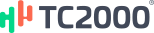TC2000 Uninstall Guidelines
Windows 10
Please follow the steps below to uninstall TC2000:
- Open the Control panel by left-clicking on the Start Button and type "Control Panel". Click the top result Control Panel App option.
- In the Control Panel window navigate to "Programs > Uninstall a program" option.
- On the next page, select TC2000 from the list.
- Click Uninstall.
- Choose Yes when prompted to uninstall the program.
TC2000 will now be uninstalled
Windows 8
Please follow the steps below to uninstall TC2000:
- Press the Windows + X keys together on your keyboard. A small menu will open. Click on the Control Panel option.
- In the Control Panel window navigate to "Programs > Uninstall a program" option.
- On the next page, select TC2000 from the list.
- Click Uninstall.
- Choose Yes when prompted to uninstall the program.
TC2000 will now be uninstalled
Windows 7 / Vista
Please follow the steps below to uninstall TC2000
- Click Start button on your taskbar and select Control Panel.
- In the Control Panel window navigate to "Programs > Uninstall a program" option.
- On the next page, select TC2000 from the list.
- Click Uninstall.
- Choose Yes when prompted to uninstall the program.
TC2000 will now be uninstalled