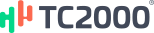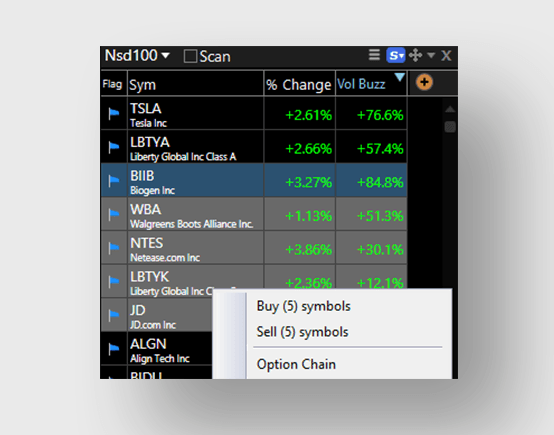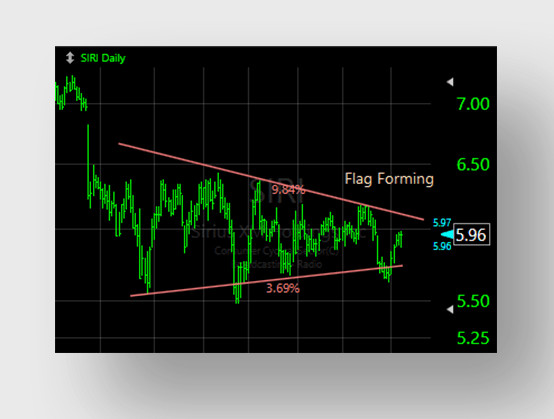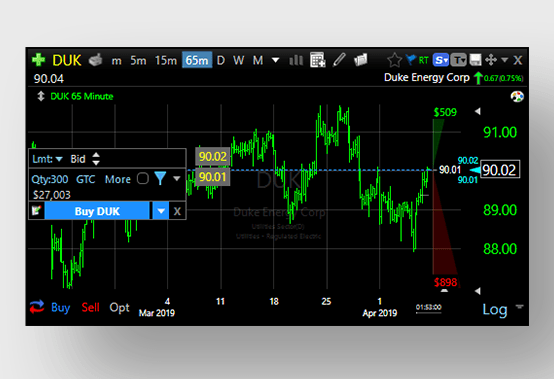TC2000 combines charting, stock & option screening, and trading features in an easy-to-use, polished platform. It has been recognized as an industry leader for over 25 years. Now you can try it without having to you give us your name, address or credit card.
Simply access the web platform or download the Windows desktop.
You'll get the basic layout shown below that includes stunning charts, all US stocks & options, dozens of indicators, delayed streaming data, option chains, trading windows, notepad and favorites watchlist. Play with it as much as you'd like. When you are ready, move up to Silver, Gold or Platinum and open a brokerage account.

Works on Windows, Mac, iOS, Android & Web