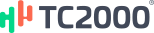Scan, Chart, Trade Stocks & Options
Thousands of traders have depended on TC2000 for over two decades. We never stop improving and simplifying. The latest version is our most refined release ever. Nothing is faster or easier to use.
See third-party tutorials on YouTube